https://images.pexels.com/photos/1068523/pexels-photo-1068523.jpeg?auto=compress&cs=tinysrgb&h=350
If there is one thing that all businesses need to have today, it is a tech set-up. Gone are the days whereby computer investment was optional for businesses. In fact, it seems crazy to think about a time whereby we did not use computers in the business world. No matter what type of company you run, whether it is a financial services firm, an online store, or something different, you need to make sure your small business computer network is set up effectively. So, let’s take a look at the key steps that you need to take in further detail…
Determine your needs – The first thing you need to do when it comes to setting up your small business computer network is determine your needs. Specific questions are going to help you at this point. For example, how much data are you going to need to share and store? What sort of data files are you going to be using? How many computers are you going to need to connect? What sort of applications will you be utilizing? You can put together a plan regarding your goals and this will help you to achieve them.
Wired or wireless – The next step is to consider whether you want a wired or a wireless system. In the current day and age, most businesses opt for a combination of both. Wireless networks are much more common, enabling mobile devices to connect to the system and giving you more flexibility. However, there are still some benefits associated with wired systems, including the fact that they are more reliable in bad weather and they can offer faster speeds. This is why most companies decide to combine the two.
Getting the right hardware and equipment – You need to determine whether you are going to use a physical server in the office or whether you are going to take advantage of a cloud-based server. Aside from this, you are going to need a router. You then need to think about the different hardware that is going to be required for your industry and your needs specifically.
Secure your network – Another critical element that cannot be ignored when it comes to computer networks today is security. You have heard about the extreme number of data breaches that have been going on over the past years, and the last thing you want is to become a victim of one of these breaches. There are so many different steps you should take to ensure that your network is secured. This includes making sure that your router is kept in a location that is completely secure so that it cannot be reset by unauthorized individuals or physically tampered with. You also need to install reputable security software to protect your network. Never use vendor passwords and log-ins, and make sure they are changed on a regular basis. Enable a VPN, as well as wireless encryption and a firewall. Moreover, make sure your employees are all educated regarding data security and how their role is pivotal. The vast majority of data breaches happen due to employee error.
Implementation and integration – One of the biggest mistakes that business owners make when it comes to tech is overlooking the importance of the implementation and integration phase. If a particular software is going to take some time to get used to or requires expert training, you need to factor this into your plans and budget.
Branding and personalization – Last but not least, everything you do in a business sense needs to be considered with your brand in mind, and your computer network is no different. There are a number of ways you can embrace branding in this regard. This includes making the most of free computer screensavers that are related to your business and your industry, as well as ensuring all emails are signed off in the same manner and that your logo is displayed at the bottom of them.
As you can see, there is a lot that needs to be considered when it comes to your small business computer set up. If you follow the advice and steps that have been presented above, you can make sure that everything is set up properly and that your business is up and running as efficiently as possible. Good luck!

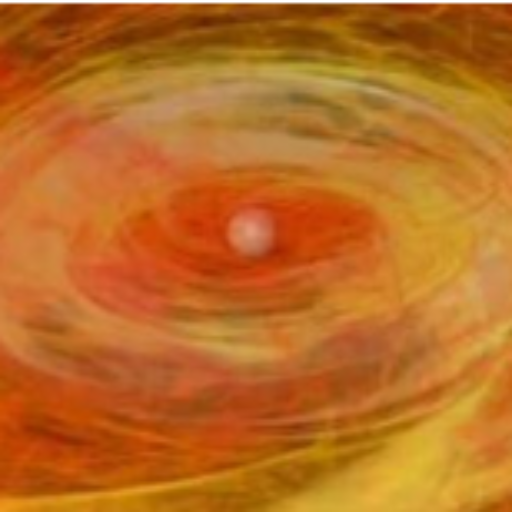

Recent Comments